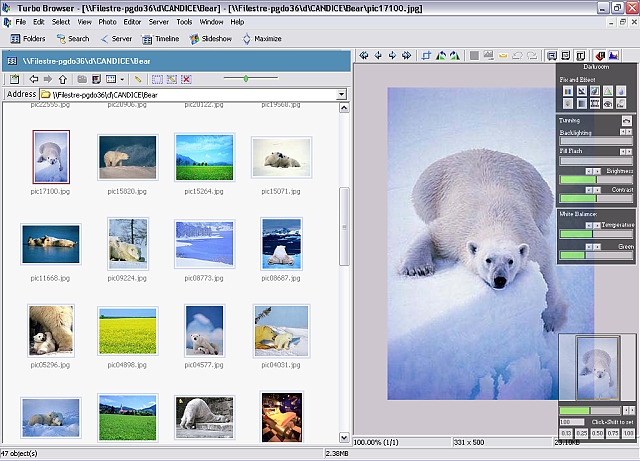
Description by the Software Developer:
"This all-in-one Windows Photo and Office Utility Suite lets you: batch convert, optimize, and print photos and images, manage documents from Acrobat PDF to Office Documents, create DVD/CD album and catalog, group rename, change properties, upload, download, and publish Web sites, plus integrated HTML, script, HEX, RTF, and text editors...
Batch Convert and Optimize Photos:
- Its easy to use image tools let you work with groups of photos and give you professional results, like exact resizing, image quality adjustment, file size reduction, format conversion. Its quality is second to none!
Manage Documents From Acrobat PDF to Office Documents, like Word Processing, Spreadsheet, PowerPoint:
- It offers you all the essential tools you need to find, view, print, organize, catalog, launch and work with them conveniently in one program. Supports internal viewing of 200+ formats.
Create DVD/CD Album and Catalog in a Snap:
- It lets you create album or catalog of your DVD or CD collections on your hard drive for easy management. You can enter comments for each file or for a group of files. It is fast, powerful, and easy to use.
Group Rename, Change Properties, Print:
- Essential sets of file management tools are provided to group rename files, batch print, zip, unzip, and change file properties, like date, with the easy-to-use Selection Tray.
Remote Upload, Download, and Publish:
- You can upload files and images to and download from servers. You can preview and edit. It also supports Quick Publishing for direct editing files on hosting servers.
HTML, Script, Hex, RTF, and Text Editors:
- Turbo Browser includes CodeWorks, which is an easy to use, fast and simple HTML and code editor with built-in HTML Helper and side-by side source and Web view. Its Quick Publishing feature lets you directly edit server files."
Turbo Browser home page
Saturday, February 24, 2007
Turbo Browser 10.10
Posted by
max
at
5:52 AM
![]()
Labels: file managers, software, system
Subscribe to:
Post Comments (Atom)

No comments:
Post a Comment