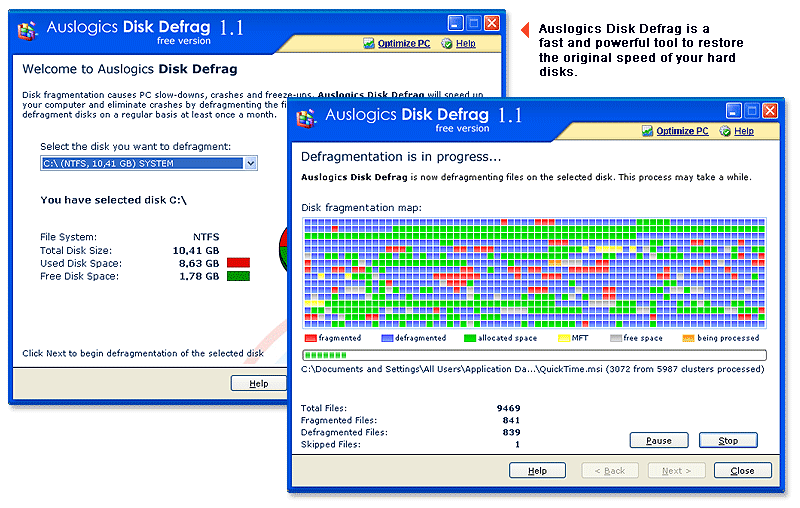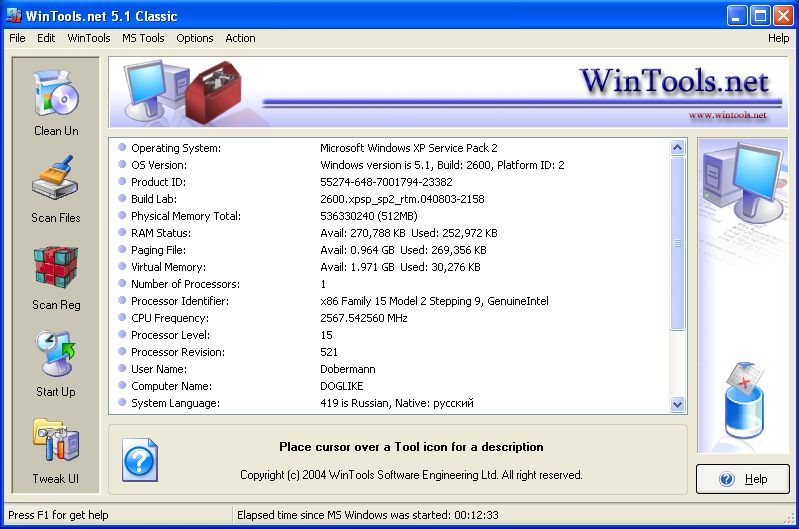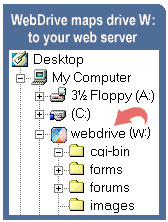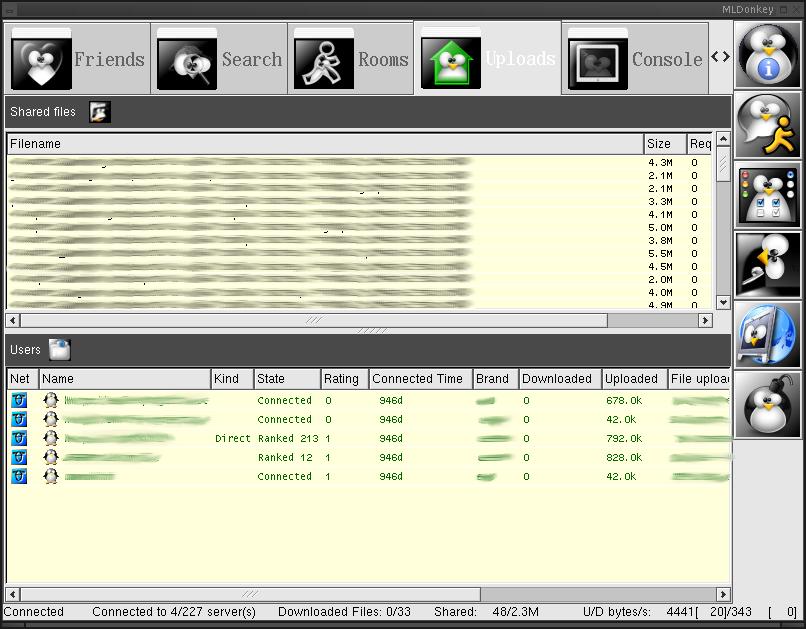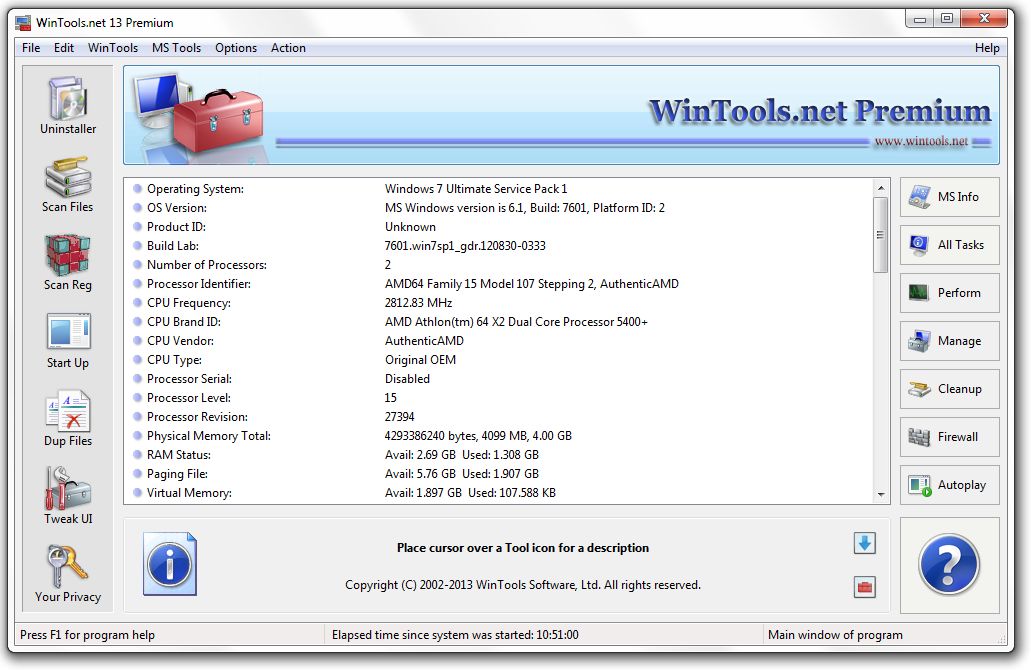Many people think of a PC as comprising solely physical hardware, but hardware is just a useless pile of silicon, metal, and plastic unless you have software to make it do something. Software is a set of detailed instructions that allow a computer to perform a task or group of tasks. Software is usually categorized as being one of three types:
Applications programs-
Applications programs are what most people think of when they hear the word software. These programs are designed to perform specific user-oriented tasks, such as creating a word processing document or spreadsheet, browsing the Web, reading and replying to email, managing your schedule, creating a presentation, or recovering a deleted file. Hundreds of thousands of applications programs are available, from comprehensive office suites such as Microsoft Office, to vertical market packages such as medical office billing software, to single-purpose utilities such as WinZip. Whatever you might want a computer to do for you, you can probably locate applications software that will do it.
- Operating system
-
An operating system is software that manages the PC itself, providing such basic functions as the ability to write and read data from a disk or to display images on the monitor. A PC can run any of dozens of operating systems, including DOS, Windows 95/98/98SE/Me, Windows NT, Windows 2000, Windows XP, Linux and other Unix variants, NetWare, BeOS, and many others. The operating system you use determines which applications programs you can run, which peripherals you can use (not all operating systems support all peripherals), which technologies are available to you ( e.g., NT does not support Plug and Play or USB), and how reliable the system is. The vast majority of PCs run Windows 9X/2000/XP or Linux.
- Device drivers
- We said that the operating system determines which peripherals you can use. That's true, but only indirectly. Operating systems themselves natively recognize only the most basic, standardized system components—things like memory, the system clock, and so on. Device drivers are small programs that work at a very low level to integrate support for other devices into the operating system. Using device drivers allows an operating system to be extensible, which means that support for new devices can be added incrementally, without updating the operating system itself. For example, if you install a new video card, installing a device driver for that video card allows the operating system to recognize it and use its full capabilities. Most operating systems include "vanilla" device drivers that allow devices to be used at less than their full capabilities ( e.g., the standard VGA driver in Windows) until an appropriate driver can be installed. Most operating systems also include specific device-driver support for common devices, such as popular video cards and printers, but these drivers are often old and slow, and do not take full advantage of hardware capabilities. In general, you should download the most recent device driver from the hardware manufacturer when you install new hardware.