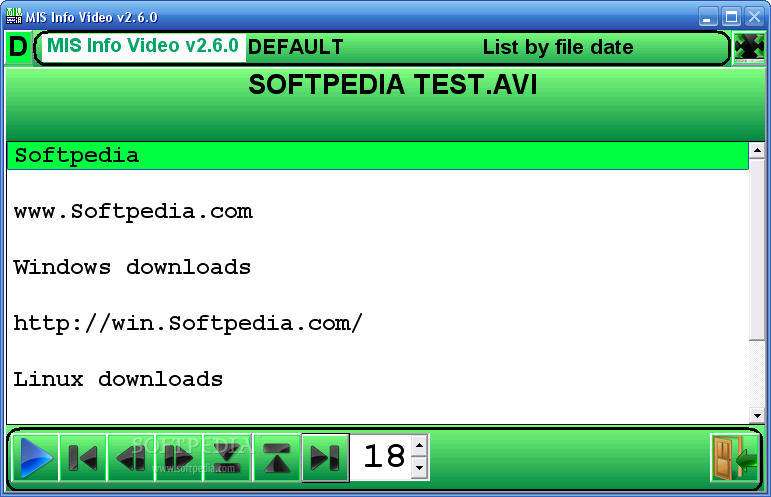
MIS Info Video lets you to play DVD, AVI, MP3 and MPEG files, manage, and obtain information about a media file using MIS specification (subtext, chapters, URL...), .NFO or .TXT. It also give you the possibility to resume a media (video/audio), a 10-foot onscreen TV interface, parental control with a .MIS, sorting, profiles, work like a regular player (no profile needed), English/French ...
Here are some key features of "MIS Info Video":
· New: Let you play a DVD (2)
· New: Search for a word in the title or .MIS
· Let you play (1) (DVD, AVI, WMV, MPEG 1/2, MP3, WMA, WAV, ASF) and displays more types
· Acts like a regular media player without the need to create a profile
· 10-foot onscreen TV interface
· Support password, parental control (Advanced mode)
· Can resume playback where you last stop it (support multi user and the .MIR specification) (Advanced mode)
· Support .MIS chapters, subtexts
· Profile Manager Program to better see your profiles
· Mini Web browser for the URLs within a .MIS
· Order by original date, file extension (avi, wmv...)
· Create a .TXT from a .MIS
· Launch and play the VIDEO_TS.IFO(DVD) on your hard drive (2)
· 12 Color scheme(6 gradient, 6 normal)
· Take snapshots of a video media
· Organize all of your video files with the help of a profile (before, it was only in Advanced mode)
· Resize to the screen resolution
· Configure your favorite video player
· Support network drive (before, it was only in Advanced mode)
· English and French support
· Free Basic mode supported with the registrations
· No spyware or adware
What's New in This Release:
· Add: Now FREE (MIS Info Video Basic is now officially discontinued: remove it and install 2.4)
· Add: In the Main page, 1 new way to display your media files: Standard no pictures. This will be faster on slower computer.
· Add: In the Information page, search credit name on imdb.com
· Add: Option to hide the date when resuming
· Add: Enter an alternate name when resuming a second time (mostly for computers with one account)
· Change: In the Main page (display mode Picture and information)
| McGrath Info Solution |

No comments:
Post a Comment