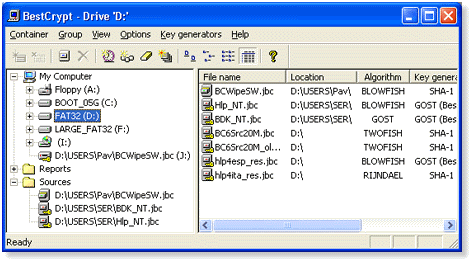
Creates and supports encrypted virtual disks which are visible as regular drives with corresponding drive letters (e.g., D:, K:, Z:, i.e. with any drive letter that is not used by another system device). The data stored on a BestCrypt disk is stored in the container file. A container is a file, so it is possible to backup a container, move or copy it to other disk (CD-ROM or network, for instance) and continue to access your encrypted data using BestCrypt. Any free drive letter in the system may be used to mount and to open an encrypted file-container for access. When the virtual disk is opened, you can read and write data as if it were a conventional removable disk. BestCrypt containers may be stored on an unlimited number of physical drives. Any type of physical media may be used to store and access the data on the BestCrypt containers: hard drives, removable media, magneto-optical devices etc. Included in BestCrypt is Swap File Encryption utility. (The swap file is a Windows system file that is used for virtual memory support. It can store portions of documents, that you were or are working with, in an opened form on the hard drive. Even if you have used a powerful program to encrypt one of your original documents, Windows can copy that document in whole or in part to the Swap file in decrypted form.) Also included is the BCWipe utility you can run to prevent unauthorised retrieval of deleted files and to wipe these files from your disks. The utility can also wipe all the free space on a specified disk as well as file slacks.
BestCrypt home page
Thursday, February 15, 2007
BestCrypt 8.02 beta
Posted by
max
at
11:30 PM
![]()
Labels: encryption, security, software
Subscribe to:
Post Comments (Atom)

No comments:
Post a Comment